The Android’s History
Android celebrates its 20th anniversary this year. The history of the Android brand started in 2003, long before smartphones became a common gadget for all people. Below, we’re going to outline the key milestones of Android app development, describe functionalities, list main peculiarities and advantages, and reveal some perspectives for future improvements.
Android Development Starter Pack
When dealing with the development of Android apps and related utilities, an Android app development agency can’t ignore a starter pack that includes 6 crucial toolsets. These are libraries, plugins, IDEs, languages, SDK, and AAF. Software engineers have to perfectly understand them to choose the required tools for particular tasks. Below, let’s consider each component in more detail.
Software Development Kit
This kit includes a set of tools, including an executable utility. The SDK usually comprises frameworks, emulators, documentation, profilers, libraries, debuggers, and other tools. Android Studio has a built-in SDK, but if software engineers want to apply another IDE for native Android app development, they should download it separately.
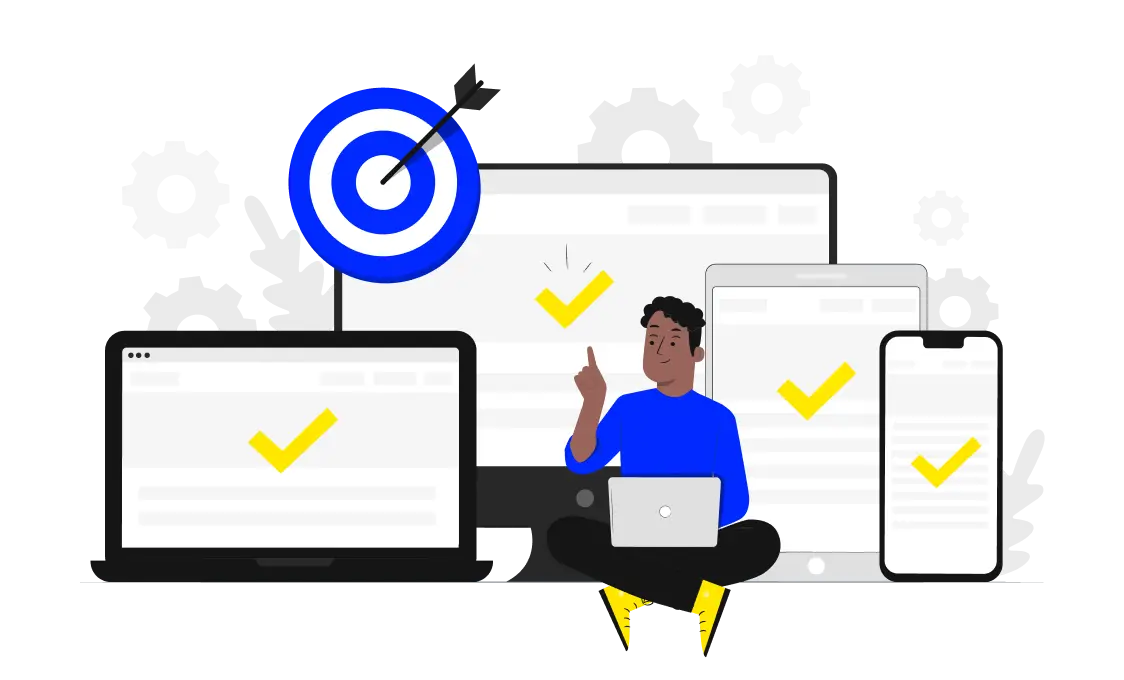
Editors and IDEs
Software engineers require a certain environment to develop new utilities. The introduction to Android app development states that at its theoretical level, it is possible to write new apps in a command line or regular text editor. However, specialized environments are equipped with all the required tools for convenient app development. Thus, the use of the IDE (Integrated Development Environment) is common for experienced users.
The IDE significantly simplifies the development process uniting all tools and providing opportunities for easy management. It has a user-friendly responsive interface.
Although Android Studio is the official Android IDE, there are also alternative options. For example, Eclipse and IntelliJ IDEA are also used for Android web app development.

Programming Languages
Android uses two programming languages as official ones – Kotlin and Java. However, software engineers can use alternatives, such as C, C++, Python, or Ruboto. If you want to apply third-party tools, keep in mind that they will lag in terms of updates.
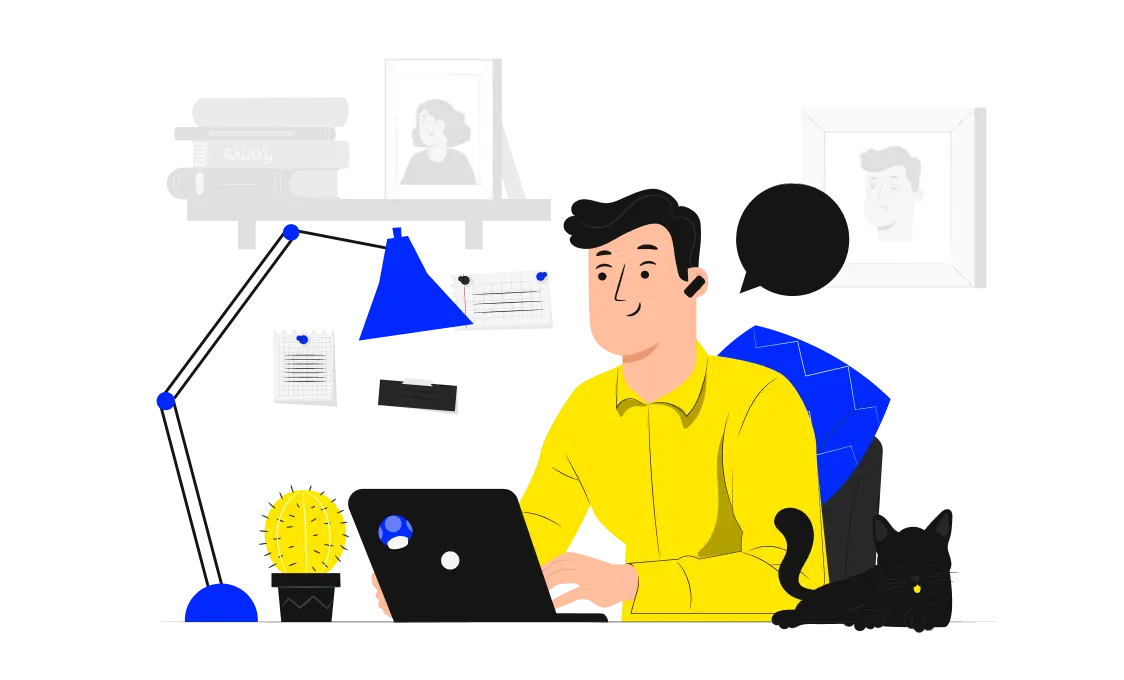
Java Standards
Each Android app development language sets its standards for writing codes. When dealing with Java, engineers should take into account four crucial aspects, namely naming, layout, statements, and comments. Each of these parameters has certain rules to be met.
For example, when naming, different cases (upper or lower), letters, and parts of speech (nouns or verbs) must be used. Proper formatting (spaces, chars, brackets, etc.) must be used for layouts.
Thus, software engineers should study guidelines on writing codes thoroughly before proceeding to the development process.
Libraries
Libraries are snippets of pre-written codes. They are designed to simplify coders’ routines, automate processes, and speed up Android app online development. Android has a rich library of free fragments. It includes:
- GSON to serialize or deserialize Java components for communication with API;
- EventBus to simplify communication between different app components;
- Retrofit to organize API.
Software engineers widely use Gradle, a tool designed to organize external libraries and configure their parameters.
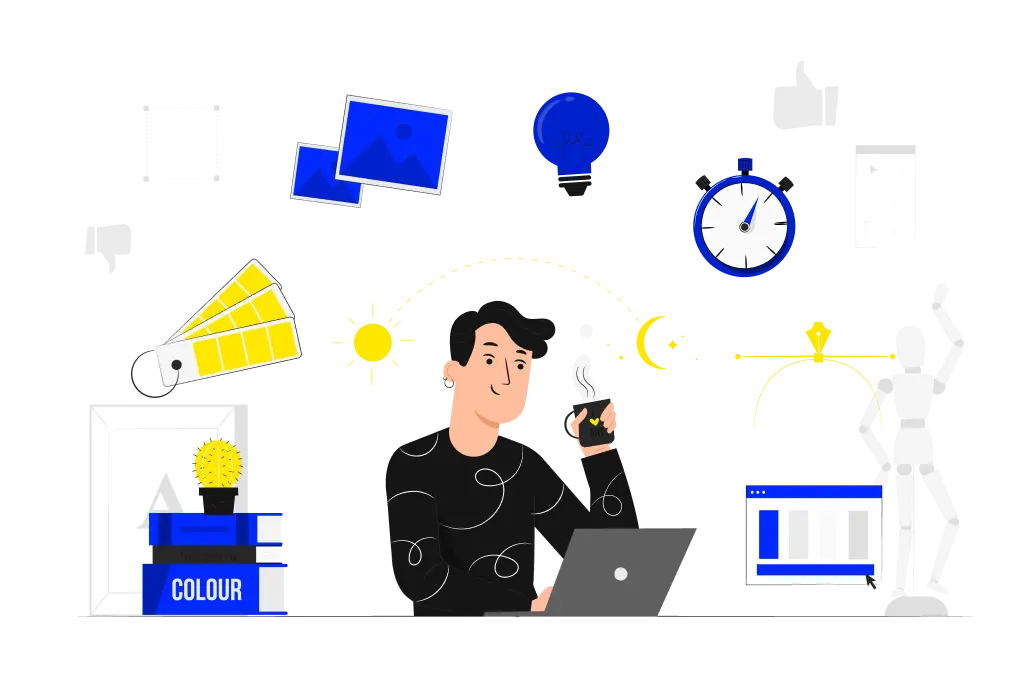
Android Application Framework
Frameworks stand as driving tools for basic Android app development. They are used as a basis for building new utilities. Since projects have different requirements, multiple frameworks suit them. A suitable framework is chosen individually for every project after a precise study of a framework’s characteristics and compatibility.
The most popular Android frameworks are Appcelerator Titanium, JQuery Mobile, Corona SDK, Xamarin, Ionic, React Native, Flutter, etc.
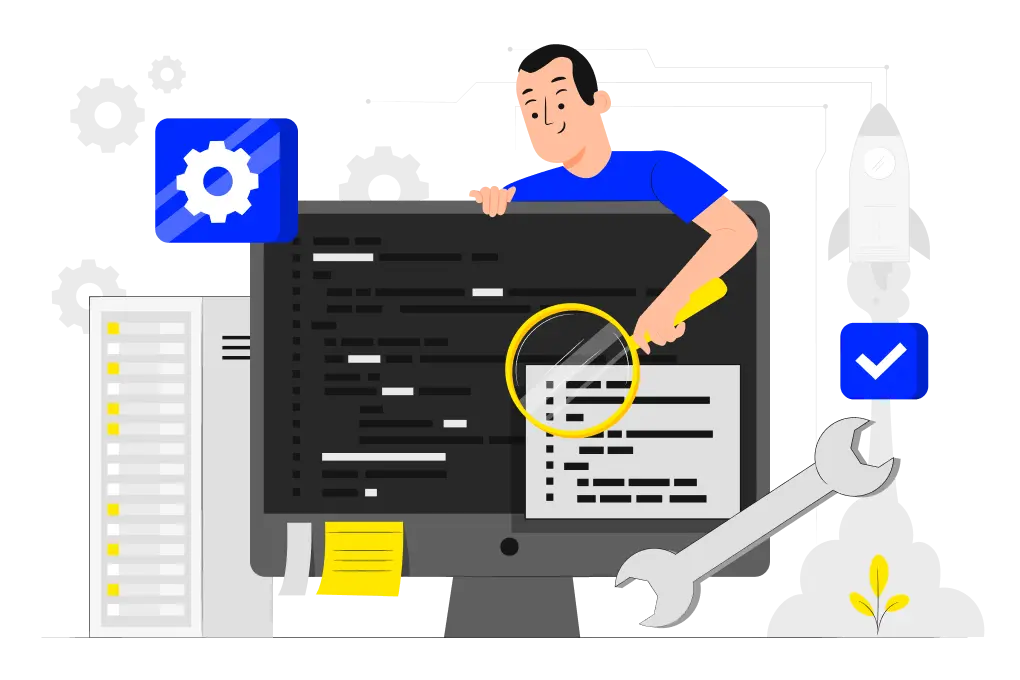
Plugins
These are tools used to expand each programming tool. They have the form of a code snippet. When adding them to a code, plugins provide additional functionalities to Android Studio IDE.
The most popular plugins for Android Studio are ADB Idea, Scala, CodeGlance, IdeaVim, Key Promoter X, etc.
So, here’s an Android app development tools list. All these components create a comfortable environment for software engineers.
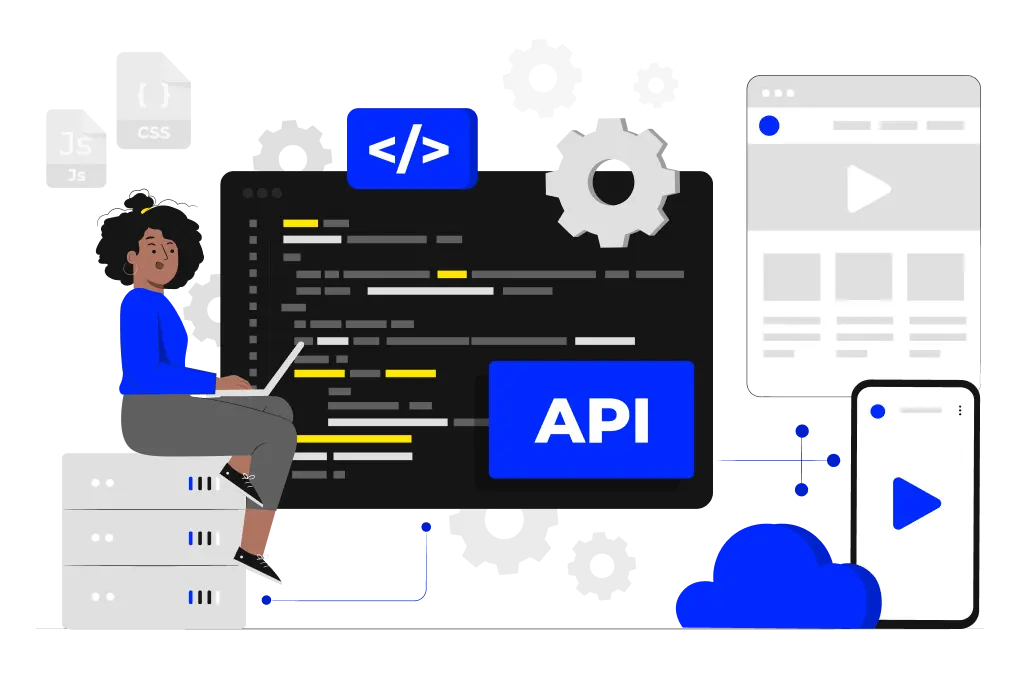
Android Emulators
This software allows users to run smartphone apps and games on their desktop PCs or Macs. Technically, an emulator is a utility that simulates smartphones or tablets of different models. It creates the illusion of working in a familiar environment for another program or hardware. The emulator itself provides compatibility: it translates commands and data to make everything work smoothly.
The best emulators for Android mobile app development are:
- 01BlueStacks
- 02Android Studio
- 03Nox Player
- 04MuMu
- 05LDPlayer
- 06PrimeOS
- 07Genymotion
- 08MEmu
Android emulators are used by gamers to play not only on mobile devices but also on PCs. They allow gamers not to depend on battery power and apply macros. Software engineers also use emulators to test Android applications on a large number of devices. When using the emulator for visual Android app development, coders can simulate various screen sizes and phone models.
External Hardware Development
These are specialized development tools that help Android devices to communicate with other electronics. They provide smooth compatibility with other electronics. Here, they point out the following utilities:
- Triggertrap;
- IOIO;
- Microbridge;
- Android Open Accessory Development Kit.
To learn how they work, it is recommended to watch an Android app development tutorial.
Application
Shielding
The issue of data security is the primary concern of every Android app development company. When introducing a new utility to users, they want to be sure that software is reliable, and that their privacy will be protected from hackers. Even in the case of a hacker attack, apps must provide enough shielding to prevent personal data theft.
Thus, when compacting an Android app development company in Canada, customers should check its reputation and expertise in application shielding. The level of app security directly depends on consumers’ loyalty and can either flourish or ruin your business.
Project
Ideas
If you have any ideas for Android app development but do not have a professional team, it is recommended to turn to specialized agencies involved in new software development. Such companies usually provide a wide range of Android app development services. Specialists are skilled and trained; they keep up with modern trends in software creation and use innovative technologies to write new codes. Such teams usually have specialists from all the related spheres to cope with any task and please clients with results.
To order custom Android app development Toronto, remember to study companies’ portfolios, price lists, and feedback.
Software development is not an easy task. However, professional specialists know how to do it correctly. That’s why it is important to entrust this task to experienced employees. The Android app development cost is set individually after listening to clients’ demands, expectations, and terms. Skilled agencies are able to cope with projects of any level of complexity and write utilities for any business.
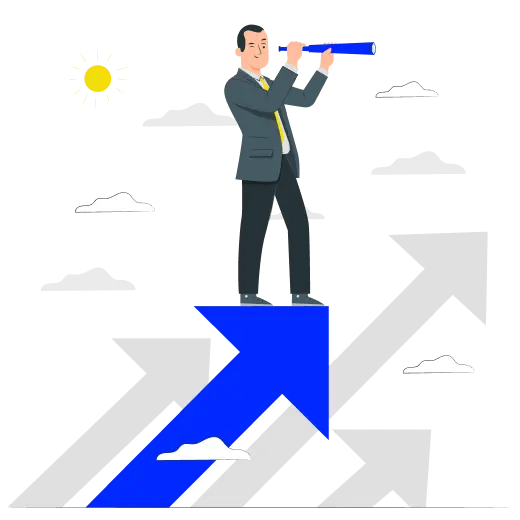
FAQ
Can I write the app code on my own?
It all depends on your knowledge, education, and skills. If you’re an IT engineer, you can do it. However, if your education is far from programming languages, you won’t be able to write the code yourself.
What are the benefits of contacting Android app development agencies?
The purpose is to make your site look good on all devices and provide a better user experience. It can also lead to increased traffic and higher conversion rates for businesses.
How much do Android app development services cost?
The purpose is to make your site look good on all devices and provide a better user experience. It can also lead to increased traffic and higher conversion rates for businesses.
We offer a free consultation and quote for all potential clients. Contact us today to discuss your specific web design and development needs with one of our experts.
Start a project